Mastering Canva for Social Media and Content Creation
17$
Course information
Enhance your social media impact using Canva, an all-in-one design platform for dynamic posts, visuals, and videos. Enroll in our Masterclass to unleash your creativity and advance your marketing endeavors.
Download file format
Updating...
Download file size
Updating...
Download instructions
Updating...
Access over 3000 courses
- Download more great courses!
- Unlimited number of downloads/month.
- Regular updates via email.
- Save up to 93%.
Pay online via Paypal, Cryptocurrency - Download products directly from the website
- Buy 2 different courses and get 10% off.
- Buy 2 different courses and get 15% off.
- Update many new courses
- Buy 2 different courses and get 30% off
Support anytime, anywhere. 24/7
For the best support,
Online support chat

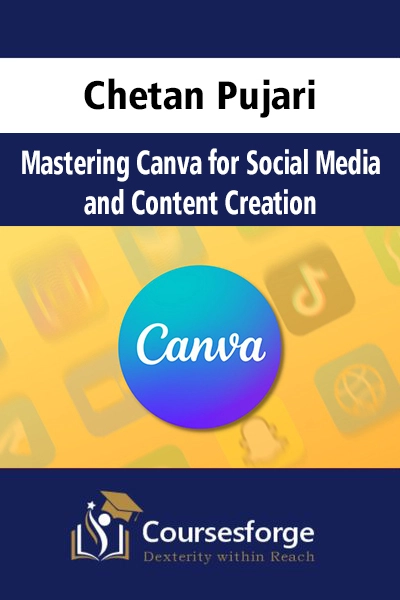




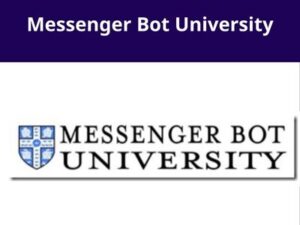





Rating Mastering Canva for Social Media and Content Creation